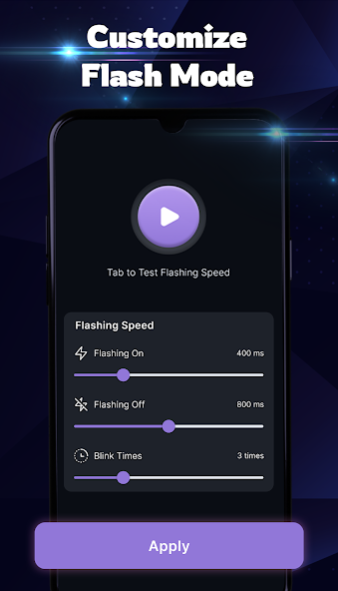Flash Alerts On Call and SMS 1.3.0
Free Version
Publisher Description
⚡️Have you ever missed important notifications or incoming calls?
⚡️ Use Flash Alerts On Call and SMS and you will never miss notifications, incoming calls have a bright flashlight. Use flash notifications while the baby is sleeping, in a hospital or classroom, at a conference or meeting, in a shopping center, or at a party. An extremely useful tool for android phones is a flash alert or flash notification app.
✨Setting up Flash Alerts On Call and SMS is the best option for you to receive all notifications in silence. You can know who is calling you and don't miss anything important when the light blinks and your phone is in silent mode.
✨When your phone is in silent or vibration mode, Flash Alert On Call Message comes in really handy because it ensures that you never miss a call or message notification because your phone will begin to blink when a notification is received. This incredible Flash Alerts On Call and SMS will alert you via the flash signal if you receive a call while you are in a dimly lit area or at a noisy public gathering.
💯Too convenient for checking incoming calls, SMS, or any notifications with flash. Apply Flash Alerts On Call and SMS to turn your phone more interesting.
💯This Flash Alerts On Call and SMS has the following features:
- Set continuous blinking or specific blinking styles for calls, SMS, and notifications.
- Modify the speed of the blink on call and alter the number of blinks per notification.
- Disable the flashing when the battery is low and turn it off instantly with the power button. You can also share flash patterns with family and friends
💯Using Flash Alerts On Call and SMS, checking SMS is now easier than ever, and you never have to worry about missing any notifications! Check the notifications on your phone while it is flashing without any sounds.
😍If you are too busy for checking SMS, it's time to set up Flash Alerts On Call and SMS where you can immediately receive notifications and easily modify your flash alerts as you like.
✨When the phone is in normal, silent, or vibration modes, you can choose to have a flash alert. Flash notifications are turned on or off separately for incoming call flash, incoming flash call, calling flashlight, SMS text messages, and app notifications.
✨With Flash Alerts On Call and SMS, you can choose how long the flash for alerts is on and off for each time it flashes thanks to the customizable incoming call flash, incoming flash call, and calling flashlight notifications. Additionally, you can choose how frequently the SMS text message indicator flashes. It's the reason why you should using Flash Alerts On Call and SMS to never miss your messages.
☎️ Contact us
Please contact us if you have any questions or problems regarding Flash Alerts On Call and SMS, we will answer as soon as possible. Thank you!
About Flash Alerts On Call and SMS
Flash Alerts On Call and SMS is a free app for Android published in the System Maintenance list of apps, part of System Utilities.
The company that develops Flash Alerts On Call and SMS is ApeHero. The latest version released by its developer is 1.3.0.
To install Flash Alerts On Call and SMS on your Android device, just click the green Continue To App button above to start the installation process. The app is listed on our website since 2023-08-06 and was downloaded 1 times. We have already checked if the download link is safe, however for your own protection we recommend that you scan the downloaded app with your antivirus. Your antivirus may detect the Flash Alerts On Call and SMS as malware as malware if the download link to com.callflash.flashalert.smsflashnotification is broken.
How to install Flash Alerts On Call and SMS on your Android device:
- Click on the Continue To App button on our website. This will redirect you to Google Play.
- Once the Flash Alerts On Call and SMS is shown in the Google Play listing of your Android device, you can start its download and installation. Tap on the Install button located below the search bar and to the right of the app icon.
- A pop-up window with the permissions required by Flash Alerts On Call and SMS will be shown. Click on Accept to continue the process.
- Flash Alerts On Call and SMS will be downloaded onto your device, displaying a progress. Once the download completes, the installation will start and you'll get a notification after the installation is finished.